Deinterlacing: The Awesome Way- by Maxwell Adams
When you get video through some sort of video capture device, it's going to have these lines all over it.

YUCK. LINES ARE GROSS. Here's a closer look.

We need to do something about these lines. If we don't, and we compress/resize/whatever this video, the results will be very, very ugly.

What you need to do is get rid of this while you are re-compressing the video you captured. If you're using mediacoder, you can find the option by clicking on the 'Effects' button in the Picure tab.
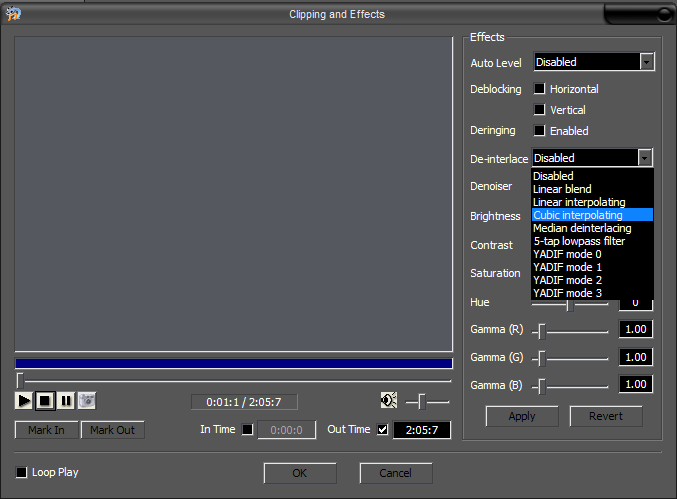
I haven't messed with these options very much, but it seems like the Cubic Interpolation option gives the best looking results.

See? Looks pretty good now.
You can also deinterlace in Virtualdub. In fact, Virtualdub has a built in deinterlacing filter. Just go to video -> filters, Add..., and choose the one called deinterlace.
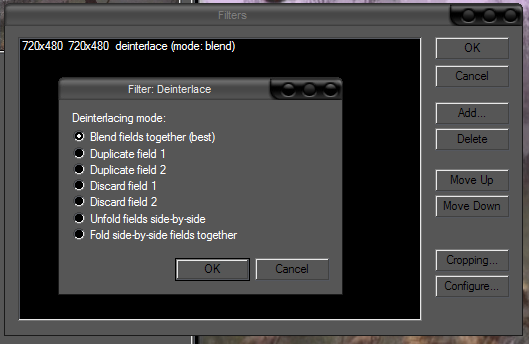
Look at all these options! Guess what, they all SUCK.

This is what you get from the "Blend Together (Best)" option. Ugh.

Choosing either of the Duplicate options gives you this. It isn't blurry, but the resolution of the video has been cut in half. See the pixels? It's more obvious in the HUD stuff. This option is okay if you were going to resize your video and make it smaller anyway.
The other options there aren't worth screenshotting because they look horrible. The last two are just ridiculous. If you want to deinterlace video in VirtualDub and make it look good, you need this:
Smart Deinterlacing Filter For Virtualdub
To install this, just unzip the files into the virtualdub/plugins folder. It will show up on your list of video filters.
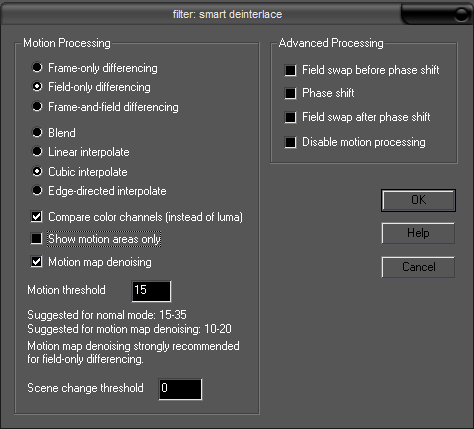
These are the settings that work best for me. Field-only, Cubic, Motion Map denoising, Scene change=0. I'm not using a gamebridge here, so maybe people who use one of those need to do something different. /update - these settings work well for video captured on a gamebridge

This is what I get from the Smart Deinterlace filter. It is pretty much identical to what you get from mediacoder, except a few pixels are just slightly brighter.
So, mediacoder should be fine for most people. If you want to do a little editing, or mess with audio files, then you can use virtualdub.