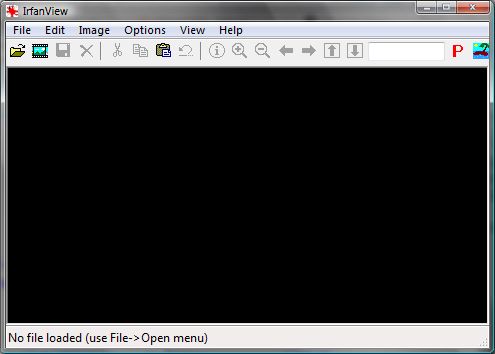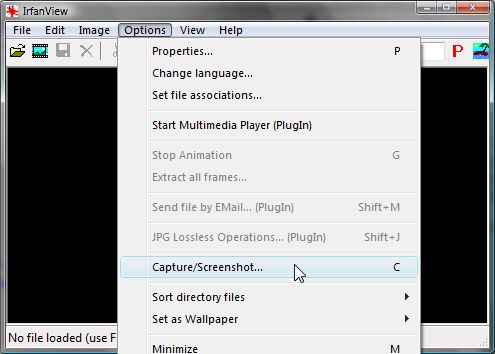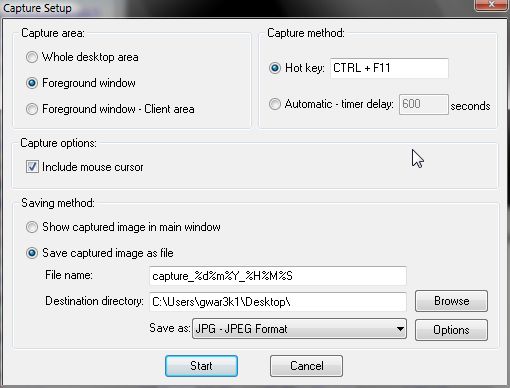Getting Screenshots the Easy Way
by gwar3k1
1. Download and Install irfanView
There's a handy piece of software available at http://www.irfanview.net that will let you do a whole host of things with images, including screen capture. Perfect for screen shot LPs - much better than print screen / paste! Download it (free) and install it. I'll assume you know how to install software. Careful though, it will ask if you want to install two Google search bars.
2. Getting Setup for Image Capture
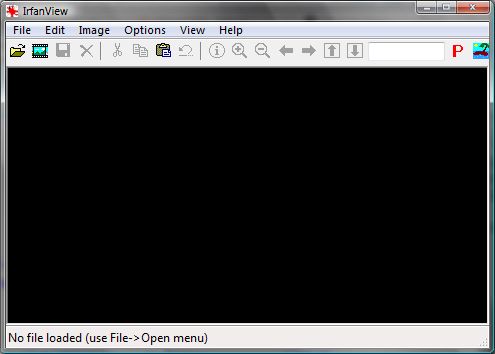
This is the main screen of irfanview.
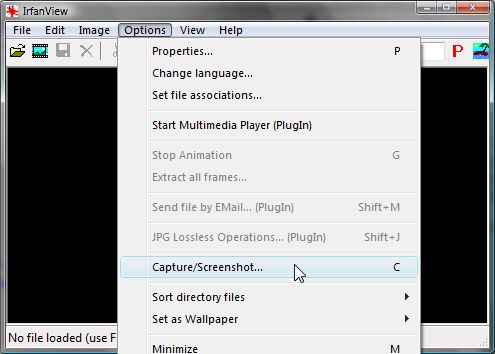
When you want to do some screen capping, you need to initiate that part of irfanview. Go to View > Capture
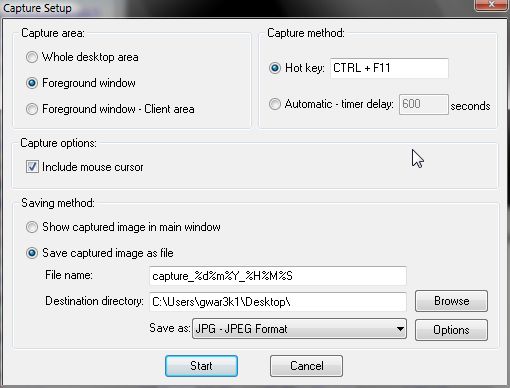
Doing so brings up the options screen:
Capture Area:
- Whole desktop area will do just that - take a full screen screenshot
- Foreground window will take the gameplay area and the program border (like these screens)
- Foreground window - Client area will take the gameplay area but also a 1px border (so cropping will need to be done)
Capture Method:
- Hot Key default is Ctrl+F11 but that might be inconvenient. I find Ctrl+` is more handy for my emulator setups, find a hot key that is right for YOU. It doesn't have to be a two key combination either. Set it to "C" if you want.
Capture Options:
- Include mouse cursor is set to default yes. Fuck that. Uncheck the box and you wont accidentally capture the cursor.
Saving Method:
- Show captured image in main window is no more use than an ornament
- Save captured image as file. Select this!
- - File name: select whatever you want here. The %d%m stuff is auto incremental based on your system clock so you might do well to leave the file name as it is for the moment
- - Destination directory: Choose a folder for unprocessed screen captures (there will be an organisation guide to follow shortly)
[b]Please read r1ch's guide to optimized image formats
The format you save your screen shots as and the compression you use depends on the game you are playing. Most 2D games will get away with JPEG on high compression (~60), but text based games may need PNG format at about 80 compression. Please do your homework, do some test shots, and try to keep the filesize at a suitable level!
3. Go for It!
When you've got sorted with the options, click start and you're away. Irfanview will minimize, so just fire up your emulator (make sure you click the client area), and when you press your hot key(s), your screenshot will appear in your chosen directory.
You only have to set up once. The next time you go to screencap, just go to View > Capture and click Start.