Part 55: Multiplayer Match 00

A demonstration of the anarchy mode in Descent II's multiplayer feature. The default map for dogfighting, known as "Dogfight!", is a series of mines that all players in the game will progress through according to conditions set by the game creator. You can advance through the mines by blowing up the reactor in each mine or meet the conditions set by the game creator, such as a kill count or a timer.
Other modes include capture the flag, robot anarchy, and hoard for those that have the Vertigo Series installed. A co-op feature that plays through the game is also selectable, where up to four players can play through the Counterstrike mission. Secret levels cannot be accessed in co-op mode.
What do I need to play?
Descent II - Good Old Games page. Current price is $9.99 and comes with Descent 1
Descent Rebirth - Make sure that all players are using the same version of Descent Rebirth.
Descent Mission Database - Go here for user-made levels. Minerva is the most popular mine for anarchy games.
What do I need to play? (detailed)
You will need the game and Descent Rebirth.
Descent II can be purchased from Good Old Games for $9.99 and comes packaged with Descent 1 (though it does not have the expansion pack, Vertigo Series). It is available for play on Windows, Mac, and Linux. You can also find the game used on eBay for less than the GOG price with some patience. Just make sure that you don’t buy the demo version or Destination Quartzon, as these are not full versions of the game and will be incompatible with the full version’s multiplayer.
I recommend using Descent Rebirth as your front-end. Packages are available for Windows, Mac, and Linux. All of the packages come with instructions on how to set up Descent Rebirth. Just copy the following files from your Descent II directory or disc to the directory that Descent Rebirth is in:
code:
descent2.ham
descent2.hog
descent2.s11
descent2.s22
alien1.pig
alien2.pig
fire.pig
groupa.pig
ice.pig
water.pig
intro-h.mvl and/or intro-l.mvl
other-h.mvl and/or other-l.mvl
robots-h.mvl and/or robots-l.mvlHow do I create a game?
Before you create a game, make sure that you have port forwarding on your router for the port that you and your group will be using for your game. The default port that Descent Rebirth uses is 42424.
To create a game, select Multiplayer on the main menu of the game. You will need to select the mission “Dogfight!” If you do not have the mission in your missions folder in your Descent Rebirth directory, you can download it here.
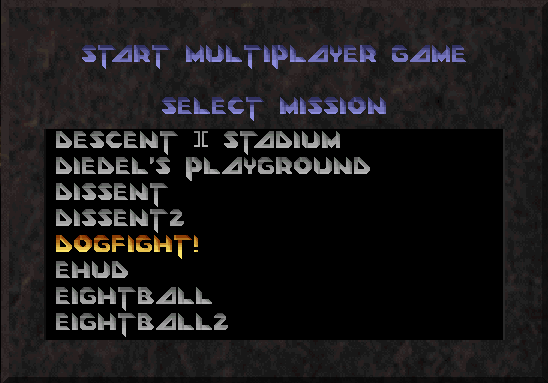
For the game that was hosted in the video, we used this configuration:
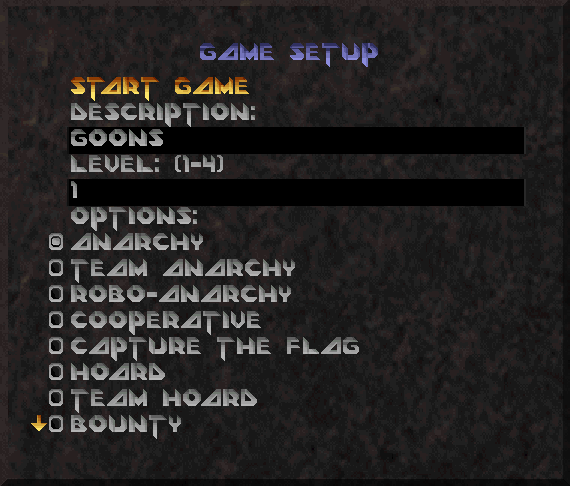
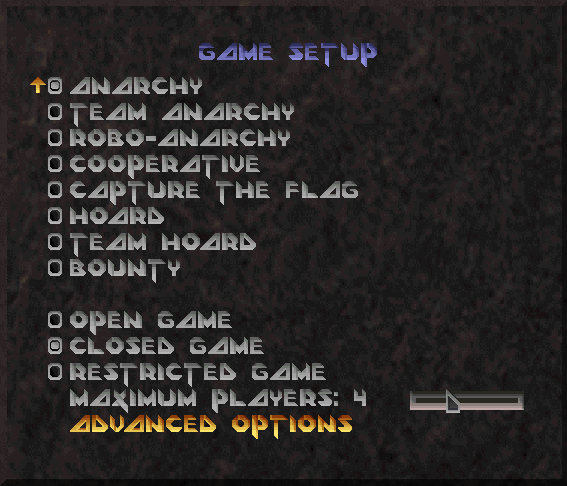
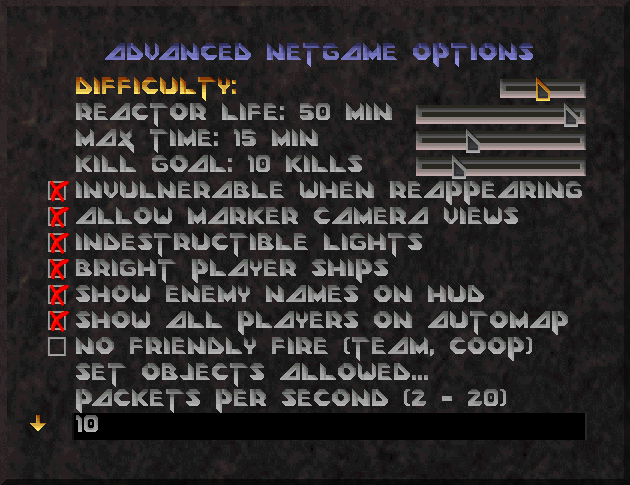
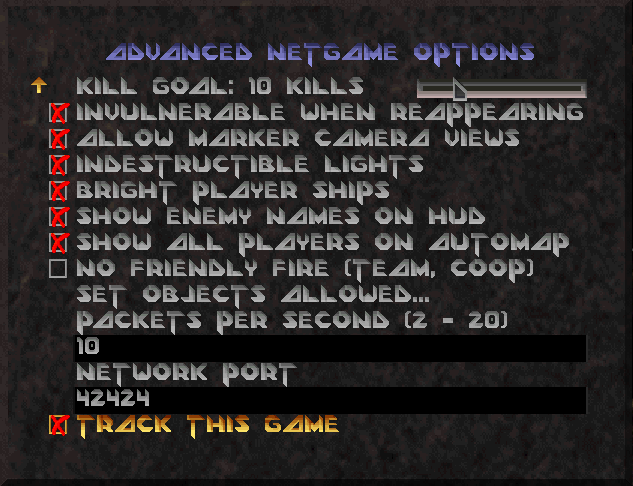
The game difficulty only affects robots and the reactor. Don't worry about the game difficulty if you are not playing a game where robo anarchy is an option. If your group decides that it does not want any particular items or weapons to be available, then you may select “Set Objects Allowed…” and uncheck the items your group does not want in the game. Otherwise, everything is checked by default and will spawn if it is available in each mine.
Then, when you are finished configuring your game, select “Start Game” at the top of the menu and you will get a screen like this:
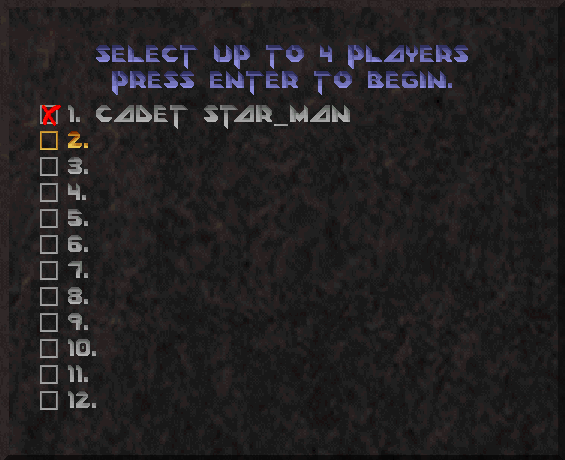
This screen will fill up with players as they join. The host is able to select players for the game before it begins. Doing it this way will ensure that only members in your group will join and no rogue players will rain on your parade.
These are the commands that the host and other players can use in the game:
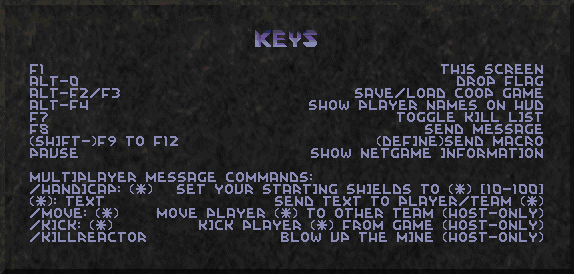
During testing, Major_JF and I learned that if the game host is killed while the reactor countdown is happening in the final level of the pack it will end the match and display a message saying that the game host has left. By having a fifth player act as a neutral member and by staying dead at all times, then this problem can be averted.
Once the game has been made, the tracker will list the game. For group members that are joining, you will select “Find LAN/Online Games” in your Multiplayer menu. You will see a screen like this:
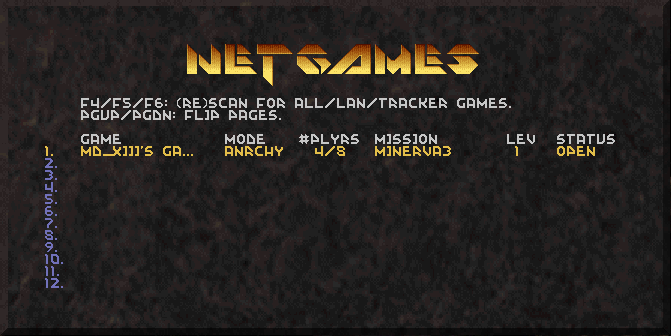
Select the game that your group will be playing in and join it.
Recording your gameplay
Descent comes with the ability to record a demo video of your gameplay. It is similar to how a keystroke recording for an emulator works. You will know that a demo is recording when you see in red text a number ticking up that is keeping track of the file size of your demo. The demo will probably be several megabytes when it is completed, but it will never reach something absurd like several gigabytes.
To record a demo video, press F5. When the match is complete, you will be asked to name the demo.
 YOU MUST NAME THE DEMO WHEN IT PROMPTS YOU OR ELSE IT WILL NOT SAVE
YOU MUST NAME THE DEMO WHEN IT PROMPTS YOU OR ELSE IT WILL NOT SAVE 
Demos are saved in the demos directory in your Descent Rebirth directory. You can add demos to this folder from other users or websites to watch them. As long as they are in this folder, they will be selectable in the game to watch and will automatically play while you are on the title screen and are idle for a few moments.