Part 2: So how do you play this game, anyway?

Pokémon Mystery Dungeon is a Roguelike, made by Chunsoft, who have a reputation in Japan for their Roguelike console games, titled 'Fushigi no Dungeon' or 'Mystery Dungeon'. Most of them are original works, but this isn't the first crossover with an established IP they've done; some of you may remember Chocobo Dungeon 2 for the Playstation, a Final Fantasyesque Roguelike. The basic principle remains the same: adventure through randomly-generated dungeons, battle enemies in a turn-based movement and fighting system, and collect treasure as we delve ever deeper.
In the screenshot above, we see the main in-dungeon menu, accessed by pressing B. (B also serves double-duty as a run button, so be careful not to move when you want the menu. That's one reason to get the DS version; it has a few more buttons.) The upper-right window displays the name of the 'dungeon' we're currently in, which is Tiny Woods; the upper-left corner of the screen displays the floor we're on, which is B1F. In some dungeons, we advance by going down, while in others we advance by going up; the labeling of the floors differs accordingly. In this one, we're going down, hence the B as in basement.
The upper line is displayed even when the menu isn't open and, in addition to our current floor, displays the level and HP of our lead Pokémon. At the moment, that's Jake, but we'll be able to change that later on. More detailed information is available in the lower window; we can see the current and maximum HP of each of our party members on the left side. A party can consist of up to four Pokémon, and we can only enter a dungeon with three. There's an additional size-based limitation, which we'll get into more later.
'Belly' is a measure of how hungry, or rather how not hungry, our lead Pokémon is. This is one of the mechanisms the game uses to keep us from simply staking out an easy floor and killing random spawn; we have to keep moving to find new sources of food. (Obviously, we can't cannibalize our defeated foes in this Roguelike.) Some foods can increase maximum Belly as well as current Belly, but the effect only lasts for the current dungeon. Belly goes down slowly as turns pass.
The Pokémon of this world use Poké as a currency; we don't have any at the moment, but that will soon change. Money can be spent in town, which will be seen in a future update, or at rare and random in-dungeon shops.
Weather acts just like it does in the mainline Pokémon games; certain weather conditions will boost or weaken certain type moves, or even damage Pokémon on the field. At the moment, the weather is clear. A related phenomenon is 'strong wind'; if we spend too long on the same level, we'll be warned of strong winds coming, and if we dally, we'll be blown right out of the dungeon. Obviously this isn't desirable, and it's another reason to move to the next floor as soon as we're sure we have what we want from this one.
Finally, the play timer tells us how long we've been playing the game. At the moment, it's only four minutes and nine seconds, but expect it to go up.
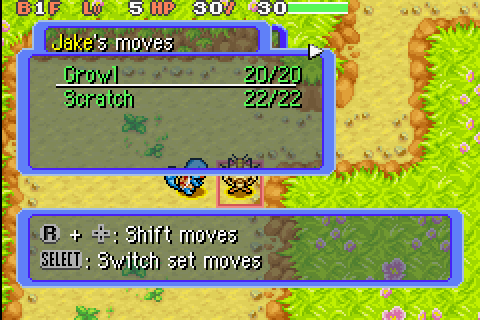
The 'Moves' menu lets us do different things depending on whether we're looking at our lead Pokémon or one of our followers. Here's Jake's movelist. As you can see, he knows Growl and Scratch. We can use his moves from here or reorder them as we prefer. It'd be inconvenient to go to this menu every time we want to attack, though, so we can also select a set move, which can be easily used with a two-button combo. (We'll go over button assignments in a bit more depth soon.)
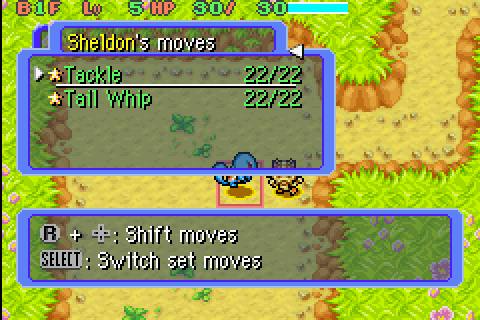
Pokémon other than our lead will use their moves automatically, following their AI setting (which we'll look at soon as well). However, here we can turn individual moves on and off (indicated by the star); moves that have been turned off won't be used by the Pokémon. We'll want to turn off moves in order to convince our helpers to attack efficiently instead of simply throwing out random moves, so for the time being, Sheldon's Tail Whip will get turned off.
We can't look at the 'Items' menu just yet, as we don't have any items. In fact, in this first tutorial level, we don't have an inventory, though each Pokémon can carry a single item. Once we get an inventory, we can hold up to 20 items, with a few items stacking.

The 'Team' menu contains this submenu, which shows our party, with the leader marked by a star and heart icons showing relative healthiness of each Pokémon.

Selecting our leader brings up this submenu. The 'Moves' option takes us to the same Moves menu as before.
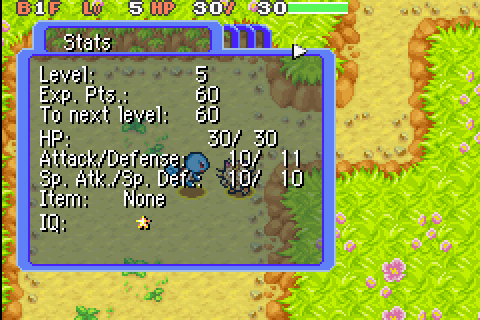
The 'Summary' option brings up a tabbed window showing detailed statistics for the Pokémon. IQ is worth mentioning, as it's a stat unique to Pokémon Mystery Dungeon. You raise a Pokémon's IQ by feeding it specific items, and as its IQ goes up, it gains new abilities that help it in the dungeons. We'll take a closer look once it becomes relevant.

The second tab gives details on any status problems our Pokémon is suffering from. At the moment, Jake's fine.
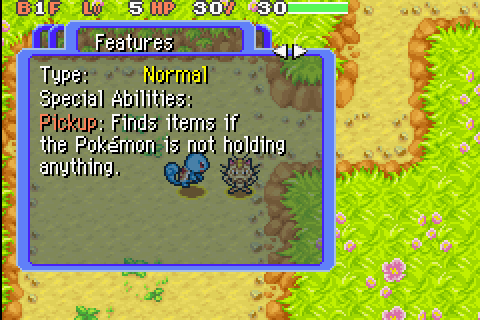
The third tab mentions our Pokémon's type and special abilities; Pokémon have the same abilities as they do in the mainline Pokémon games, though their effects may be modified to reflect the different play mechanics. Note that Pokémon that can have one of a number of abilities in the mainline games have all of those abilities in PMD.
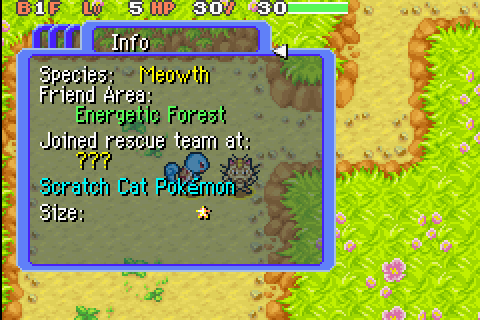
The fourth tab gives miscellaneous info about our Pokémon. 'Friend Area' is a mechanic we'll explore more later; in short, we need a Pokémon's Friend Area before we can recruit that Pokémon. We automatically have the Friend Areas of our starter and partner, and we can acquire more in play. The other item of note is Size; each species of Pokémon has a specific size, measured in stars, and our team can be no more than six stars total. This won't actually be a problem until much later, though; for now, the limit on team size will be the important one.
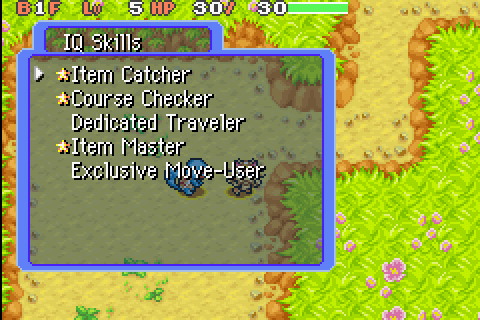
The 'Check IQ' menu lists the IQ Skills our Pokémon knows. Active skills are marked with a star, and we can turn any skills on or off. Some skills only take effect on a Pokémon that isn't the leader, however. Jake knows Item Catcher, which lets him catch a thrown item if he doesn't have an item equipped; Course Checker, which will keep him from attacking Sheldon if we accidentally order him to (though it doesn't prevent the effects of confusion); Dedicated Traveler, which keeps a Pokémon focused on keeping up with the team instead of using moves or items; Item Master, which allows Jake to use or throw an item he's holding; and Exclusive Move-User, which keeps a Pokémon from using its standard attack. If, for instance, you want to give a follower some food to hold and want to make sure they don't eat it until you tell them to, you could turn Item Master off on that Pokémon. Additional skills will be unlocked as the Pokémon's IQ increases.
Since I mentioned the standard attack, a brief digression. In Pokémon Mystery Dungeon, all Pokémon get a simple attack that they can perform that doesn't cost PP and has no type. It's generally weaker than any of their moves, but it never suffers from a type mismatch, and as previously noted, it's free. If a Pokémon uses up all of its PP, it also gains access to Struggle, as in the mainline Pokémon games.

Going back to the 'Team' menu and choosing Sheldon, we can see a few extra options in the menu. 'Talk' is useless; the Pokémon will give us a brief speech that depends on its species and how healthy it is. 'Tactics', however, is worth looking at.
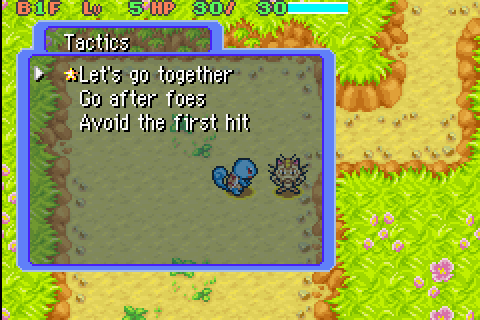
This is where we set the AI for our partners. At the moment, we have three options: "Let's go together", which tells Sheldon to follow Jake; "Go after foes", which tells Sheldon to attack anything he sees; and "Avoid the first hit", which tells Sheldon not to step into range of an enemy. For the moment, we'll leave this on "Let's go together". Additional tactics will be unlocked as we play.
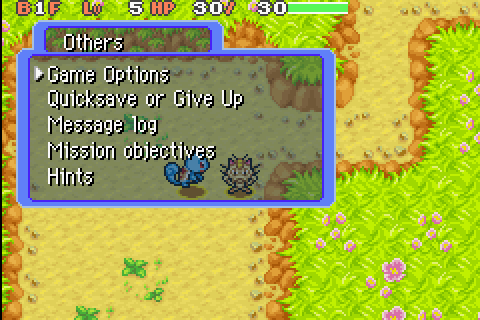
Going back to the main menu, the 'Others' menu lets us adjust various game options, like message speed and minimap coloring; quicksave or give up (the latter causes us to exit the dungeon, but we lose all of our items and Poké); review any messages that have been displayed; check our current mission objectives (at the moment, 'Rescue Caterpie'); or read various hints about gameplay. (The most helpful tab here is probably the button assignments.)
And the 'Ground' option at the end of the main menu? That lets us interact with an object we're standing on. At the moment, there's nothing there, so this is a bit of an anticlimax.

Let's close the menu for a bit and take a look at the play screen. Here you see Jake and Sheldon standing in a room within the Tiny Woods. A bit above Sheldon is the minimap, which shows the room we're in and the exits from that room; as we explore, the map will be filled in. The white dot is Jake; the yellow, Sheldon. If we want, we can press Select to hide the main playfield and just see the map; DS users can also move the minimap to the other screen, which is more convenient.
Pressing A uses Jake's standard attack or confirms a menu option; pressing B opens the menu or cancels a menu option. Once we've chosen a set move, we can use it by holding L and pressing A; a set item (the process is similar to that of setting a move) can be thrown by holding L and pressing R.
Pokémon Mystery Dungeon is a turn-based game; every time we move or attack, the enemies do too. Therefore, we'll often want to be careful with our movement. If we want to move diagonally, we can hold R, which prevents us from moving non-diagonally; that way, we won't accidentally take a step left when we want to go up and left. We can also press Start to go into rotate mode, which allows us to turn in place until we press B; turning is free, so if we need to face an enemy, this will be useful. We can also tap R to turn in place. On the other hand, if we just want to get somewhere, holding B allows us to run, which takes just as many turns as walking, but keeps us moving until we hit something and greatly speeds up the animation.
Pressing Select, as previously noted, will switch between floor map view and regular play view, while Start, in addition to putting us in rotate mode, can be used to get a description of an item, move, or skill we've selected. Again, the DS version, with its two extra buttons, doesn't make each button do quite so much.
Whew! That was a lot of information to absorb, wasn't it? Don't worry; actually playing the game is pretty simple. I was just trying to be thorough.
 See you next time!
See you next time!