Part 5: A brief interlude to discuss a menu.
So now that we've actually saved the game, we have a lot more options when we turn our GBA on. Let's take a look.
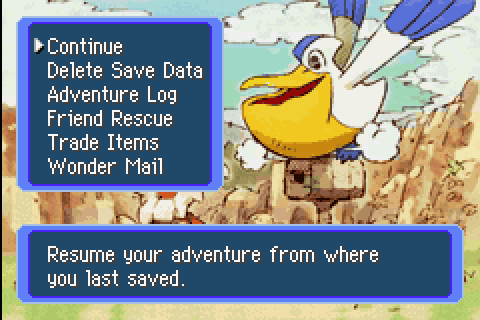
'Continue' and 'Delete Save Data' are fairly obvious, but what are the other four, you may wonder?
'Adventure Log' lets us see everything we've achieved in the game so far. Interestingly, this is not erased with other save data, so if you get a used copy, you'll wind up with a lot of stuff here you haven't actually done. So far, our accomplishments are pretty meager; we've learned four moves (Jake and Sheldon's starting moves) and explored four floors (including the first floor of Thunderwave Cave, where we quicksaved before making this update).
Speaking of quicksaving, we can only do a normal save at our bed in your team base. However, this is a portable game, and some of the dungeons are very long, so we have the option to quicksave. Much like saving in many Roguelikes, this is a temporary save that will be erased when we load it.
'Friend Rescue' gives us two options: rescue or be rescued. If we're defeated in a dungeon, ordinarily we'd have to return to base and lose all our items and Poké. However, we can choose to quicksave at that point, then go here to generate an SOS Mail (a password, basically.) Then we can give that password to our friend who also owns PMD, and he can input that code to send his team out to rescue us. (This involves reaching the same floor of the dungeon that we did and touching a marker.) If successful, he will receive an A-OK Mail (another code), which he will give to us; we input the code, and our party is revived right where we left them. If this happens to Team Hugs, I'll be sure to put up the SOS Code and give credit to our rescuer! We also have the option to send a Thank-You Mail, which gives one of our items to the rescuer. (Note: the GBA version can perform all of these tasks with a link cable, avoiding the need to copy passwords, while the DS has similar wireless functionality. Cross-version rescues, or rescues from forum goons, require codes, though.)
'Trade Items' allows us to trade stored items with a link cable (or, on the DS, wirelessly). We don't have item storage yet, and even when we get it we won't have a link cable, so if we want to trade items with anyone, we'd have to do weird things with deliberately dying in dungeons and sending presents for rescues.
Finally, 'Wonder Mail' allows us to enter passwords to generate missions. We haven't yet advanced the plot enough to get non-plotline missions, though, so I'll talk about that more when we do.
 Until next time!
Until next time!