Part 2: The Black Gate - The Interface
The Interface
We arrive in Britannia by Moongate behind the walls of a secure city, which is a nice touch considering the last couple of times I did this somebody immediately started shooting at me or trying to sacrifice me or whatever.
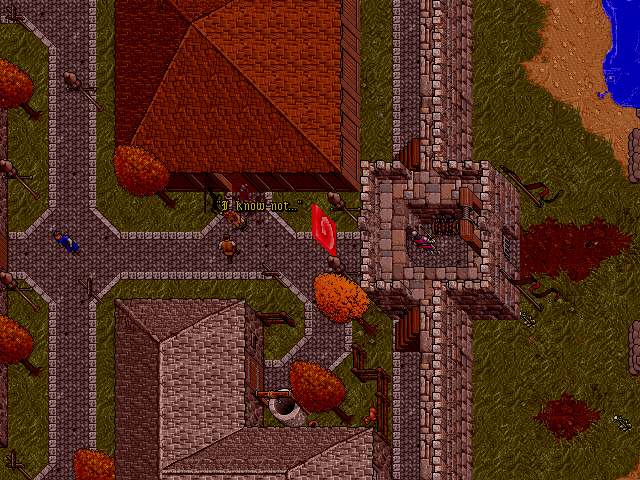
However, we'll ignore the opening scene for the moment and go over the interface. You're looking at it. Or rather, you're not looking at it.
See, Ultima VII's developers had the sublime realization that you might want to look at the gameworld and not at borders, banners, charts, and character inventories. If you want to see those things, though, it's as easy as using your mouse (you can play the entire game with nothing but the mouse if you're so inclined).
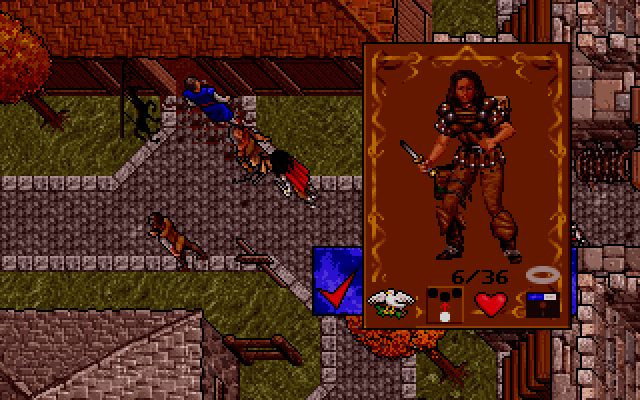
Let's double-click Steve here. This pops up her paperdoll, basically her equipment and inventory screen. The first thing you'll notice is that she's wearing leather armor and wielding a dagger. It's pretty obvious, because you can see it on her. If we equip something else, it changes to something else. We'll get to that in a sec, first let's check those icons.
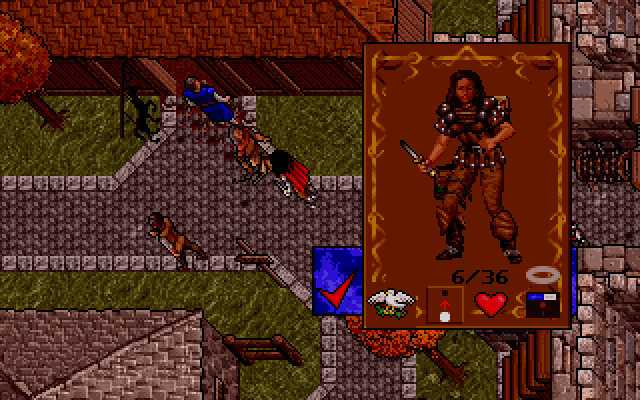
The first of these just tells you what mode you're in. The dove means you're not in combat mode, the sword means you are. "C" toggles this if you're inclined to use the keyboard. This icon is largely useless because the movement cursor will always display as either green or red depending on your combat mode. Out of combat, you can move faster, and your allies will not fight unless they're just totally swamped. No more Warren Spector rushing off to pump a canal worm full of buckshot!
The second icon is for when you are in combat. The white dot represents the character and black dots represent enemies. These icons give you a rough idea of how the character will behave. In the previous screenshot there was a black dot closer to the white one than the others; this means Steve will, when you enter combat mode, attack the enemy closest to her. In this screenshot, the black dot is very small; that means Steve will attack the enemy she believes is the weakest. There are other options that allow you to intercept or do a fighting retreat but they're pretty useless since Shamino and Dupre's AI boils down to "run up to thing and hit it" and Iolo's AI automatically defaults to "shoot Steve in the ass with crossbow bolts." I knew all those years of abuse would come back to haunt me.
Oh and there's also fully manual control for the Avatar, but I prefer using the combat AI since it's still pretty easy to pause, switch weapons, cast spells, whatever.
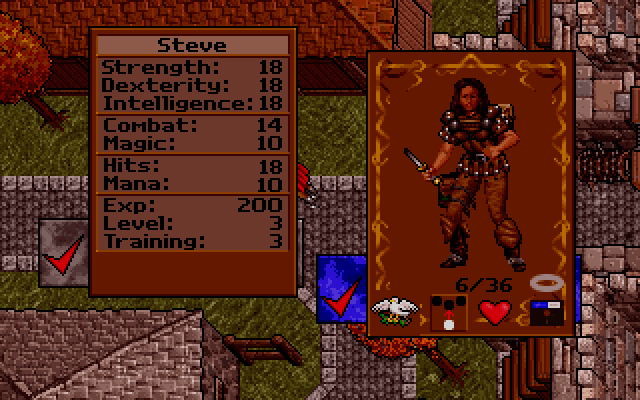
The heart opens up the status screen (also accessible with the "z" key). All the old stats are pretty much the same. You'll note Steve has rather poor stats; there's no option to transfer your max-stats avatar over from VI, so sadly that will end here, but despair not, for there are even better things we can do to improve them.

The disk pulls up the options menu, where you can save and load the game (into multiple slots you can name this time, unlike the previous games).
That's pretty much the extent of how it goes in the original interface. But Exult has added a ton of new options, so let's get under the hood here and check out what this emulator can do!
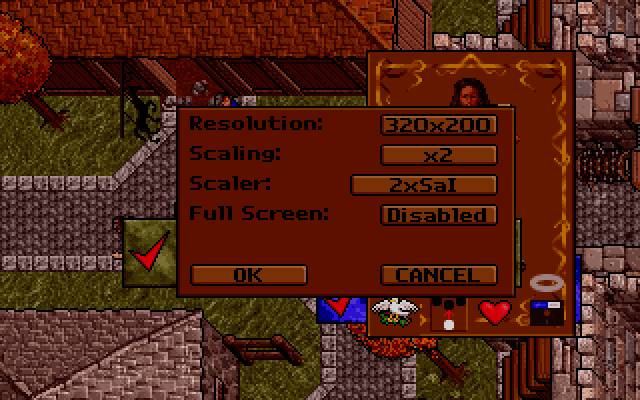
Ultima VII is a very old game (15 years already? Wow). The original resolution is 320x200, a rather bizarre one. Of course on a modern Windows computer a 320x200 window will look tiny, so the game has a scaling factor. At 2x scaling and 320x200, the game looks about as close as it can to the original. You'll notice in this resolution that Steve's paperdoll is a rather huge chunk of screen real estate; it was hard to have multiple inventories open in the originals simply because you didn't have that much screen to work with. That won't be a problem, as the resolution here scales all the way up to 800x600 (the first screenshot shows 640x480 in 1x Scaling mode, which looks pretty nice).
You don't want the game to be too large though, because certain things were designed with the resolution in mind, and thus we may encounter some anomalies. Supposedly there are a couple places where you can break scripts in a higher resolution, but those bugs were mostly in Serpent Isle and have largely been fixed by Exult's designers. We won't worry about it.
You can play the game in fullscreen or not, it really doesn't matter. It's probably better in a window because the scalers and antialiasing and stuff look a little funky on an LCD monitor if you scrunch it too much.
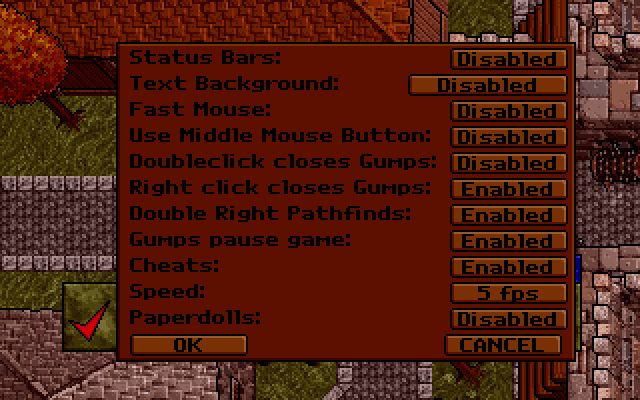
Audio options are unexciting, so I'll move on to gameplay options. There are a bunch of them here, and for the most part, none of them were features in the original release of Ultima VII.
Status Bars adds little portraits to the bottom of the screen and health/mana bars. It's fairly unintrusive, and lets you know how injured you are without opening the stats menu. To be fair though, you don't really need indicators telling you how much HP you have in Ultima VII; characters are pretty resilient, and people bleed more the more injured they are (oh, right, people bleed).
Text Background adds a semi-opaque window to conversation texts; you can choose a color. Exult already anti-aliases the text, making it crisper and more legible, but this may not be a bad idea.
The mouse options are fairly self-explanatory. In the original, left-clicks move and manipulate and right-click-and-hold moves the Avatar. Most mice back in the day didn't have a middle button, and U7 didn't support it, but Exult does; it can be used for a couple tasks you can set.
You'll notice the mouse options mention Gumps. You'll also notice the "Gumps pause game" option. Gumps are basically the popup windows in the game, including inventory paperdolls, option screens, and containers (all of which we'll see). By default, opening your inventory has always paused the action, but if you're more accustomed to Ultima Online or just prefer the challenge, you can just let Exult run merrily in the background while you move stuff around in your backpack.
Cheats are enabled by default, strangely enough. In the original, you had to start the game using the commandline ULTIMA7 ABCD, followed by an Alt+255 and (if you want to see the objects that trigger the game scripts) an S. This would enable the game's extensive cheat mode. More on this later. Exult lets you toggle cheats on or off at will, or individual cheats, like the almighty Hack Mover.
Speed just controls the rate at which the game runs. The original U7 ran at a blazing 5fps, which is the default; it goes as high as a ludicrous 10fps, which still feels kinda slow.
Finally, Paperdolls is one of the most important things Exult adds from Serpent Isle into Black Gate. If we turn them off, then open Steve's inventory...
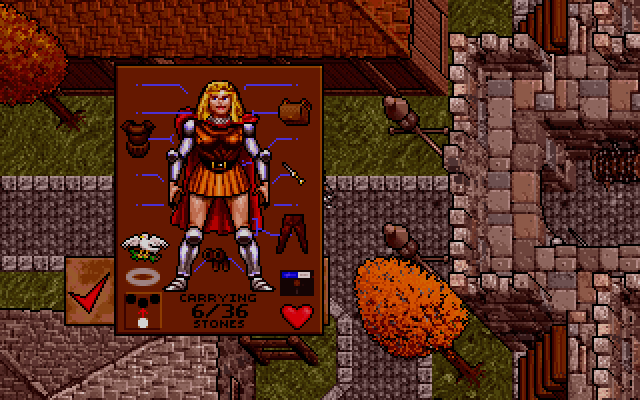
What's this? Yeah, not quite as interesting, is it. The Black Gate had individual paperdoll screens for every character, but slots were merely cosmetic, much like in U6.
If we switch back...
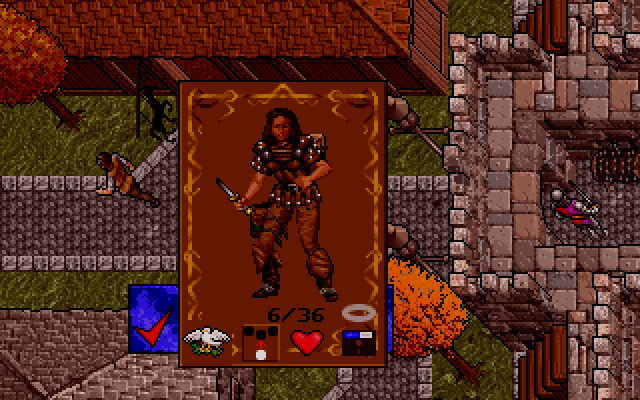
...yeah, that's a lot better. How much better? Let's find out.
Okay! Hold your breath because it's inventory time!
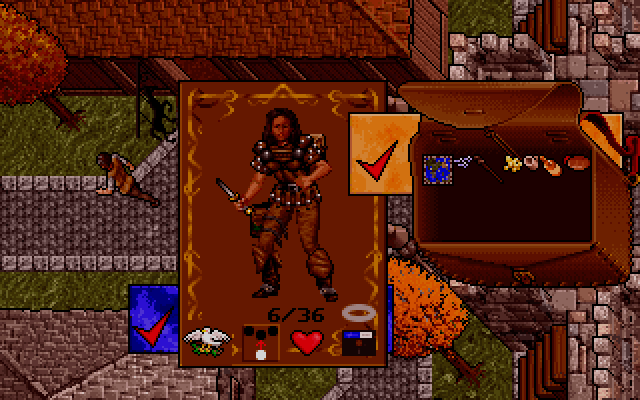
Double-click the backpack and it opens as a gump (gump is a cool term for a window). Steve is carrying a map, some lockpicks, a torch, a handful of gold coins, a mug, some mead, an apple (which is hidden behind...) and a loaf of bread. We can move stuff around in there if we so desire, allowing us to spread stuff out and keep things in whatever order makes the most sense to a given player. For now I won't, and will instead drag the torch out of the pack and onto the avatar of the Avatar.
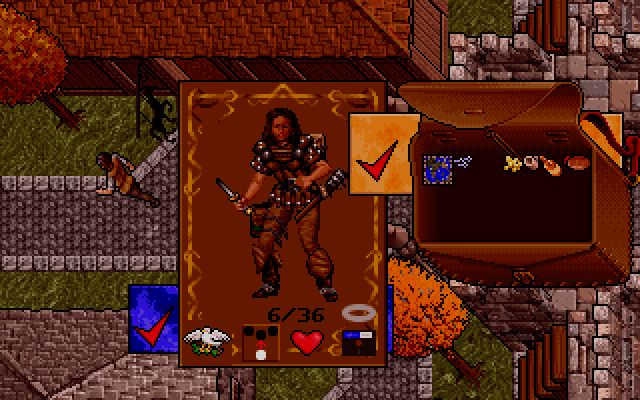
The torch drops onto the hip. The only problem with the paperdoll is that it can be a little insensitive as to which slot you meant to move something. Fortunately, most things can only go in certain slots, and if you just drop the item anywhere in the inventory it tries to automatically equip to that slot. If it can't do that, it goes into any open container being carried, and failing that, the backpack.
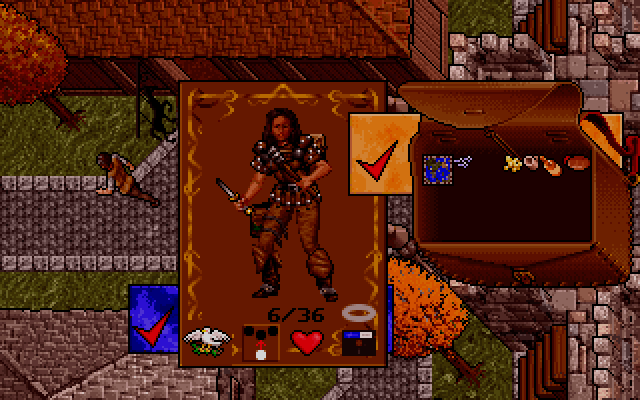
Dragging it to the left hand, it equips. Now we're carrying a torch. It's unlit, as you can see. But surely they didn't create a whole different sprite just for a lit torch?
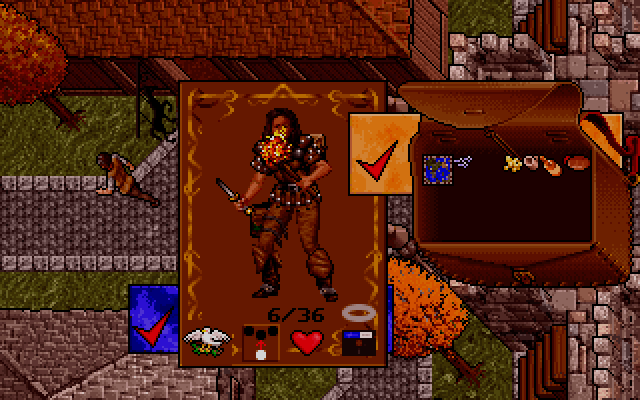
They sure did. You can't see but it also generates a bit more light. Since it's daytime, that doesn't help any.
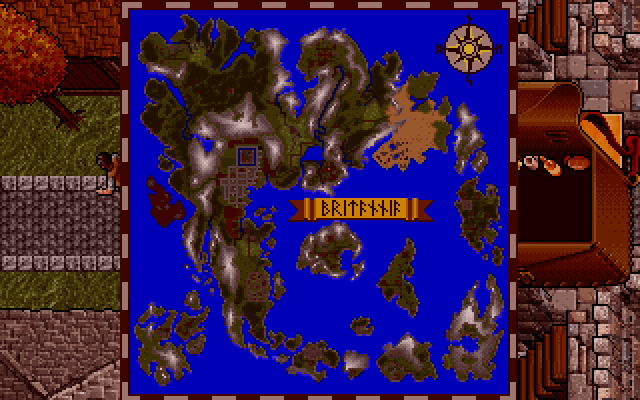
The map is up to date, which doesn't make sense since Steve hasn't been here for 200 years, but whatever. You'll notice how big some of the cities, notably Britain, have gotten. This map is not 100% accurate, but we have access to a 100% accurate map, so it's all good.
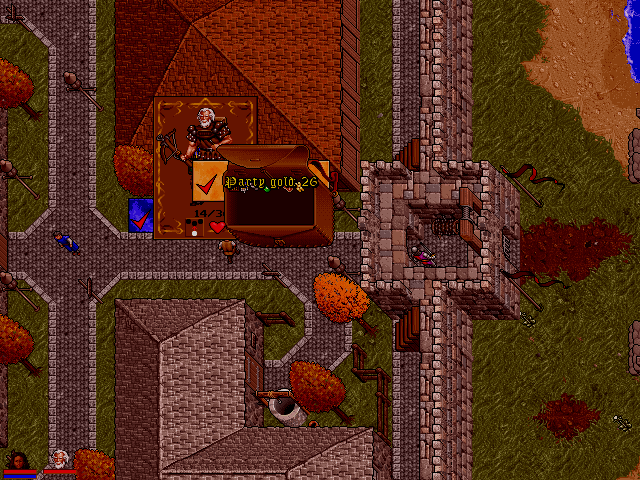
This is how things look at a higher resolution. Iolo's got his paperdoll thing going on, the icons are there, and so forth. He's also carrying an abacus which totals the party gold. This is one of a handful of useful little gadgets that can be used for informational purposes.
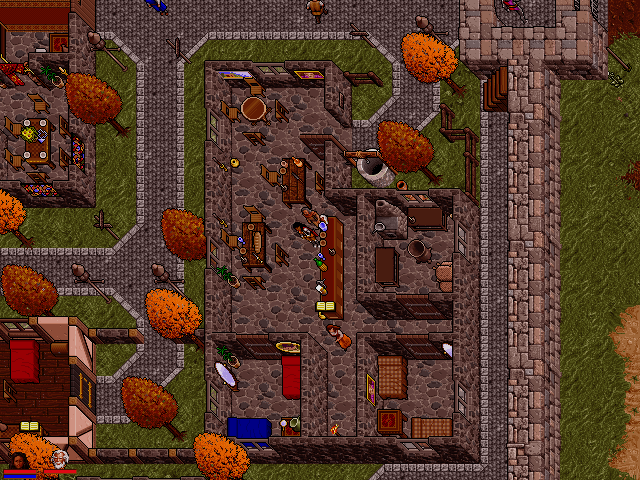
Walk into a building and the roofs vanish, letting you see everything inside. Notice all the stuff around here. Almost all of it is in some way interactive. I can eat the food, read the book, light the candles and torches, move the chairs, break the mirror, make the beds, bash the doors down, and perhaps most importantly, bake bread in the kitchen. I think some of the necessary gear is missing from this inn's kitchen, but that's okay, there's plenty around.
So that's the interface. But there's more to look at. Let's cheat! Well, not cheat, but look at the cheats.
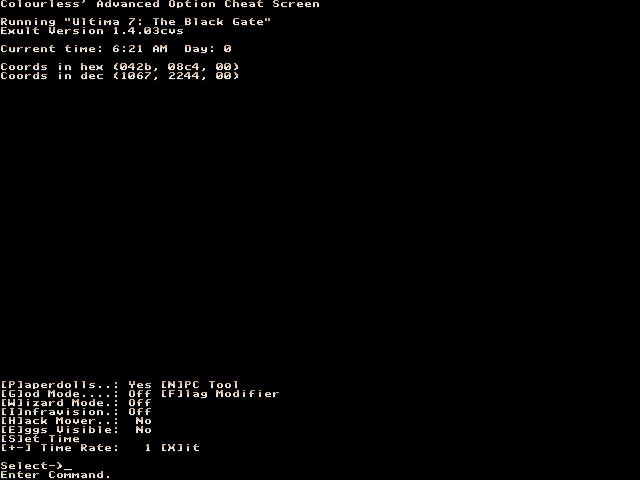
Hitting F2 in the original pulls up a menu like this. Exult basically just rewrites and emulates it more or less exactly as it was. There are a few options here that are interesting.
First there's the specific time and day, and coordinate locations. Semi-useful info. We can also turn paperdolls on/off here.
God Mode is about as it says; the Avatar cannot die. She can fall to 0 HP and pass out, but she'll regenerate and get back up. This isn't a good idea because there are a couple instances (mostly in SI) where you're SUPPOSED to "die" for plot reasons. It's not even really necessary, anyway.
More interesting is Wizard Mode. In Wizard Mode, the Avatar can cast any spell without reagents and without using mana.
Infravision helps you see better in the dark, but it's not necessary either as your visibility doesn't decrease at night. Things just get darker.
Most important is Hack Mover, the ultimate cheat. Using Hack Mover, ANY object, from a spittoon to a table to the support beams of a house to the ocean can be picked up and moved around. It can also be shoved into containers even if it normally shouldn't be able to go in them. In the original game, this allowed you to place anything in your inventory regardless of its weight or volume; in Exult, the volume restriction is apparently not lifted, which is annoying, but interestingly enough most objects you aren't meant to pick up don't have a very high volume.
Eggs Visible refers to the event and script triggers that litter the gameworld. They're visible objects, but are normally not displayed. Turning this on will let you view script triggers (which have a little egg as their sprite, hence the name), music triggers (represented by a note), and some other things. It makes the game pretty ugly, so we'll avoid it.
Set Time is self-explanatory. Time Rate makes the clock tick faster/slower. There's no time limit to the game, but people are only active at certain hours of the day, and you can't sleep like a hobo just anywhere.
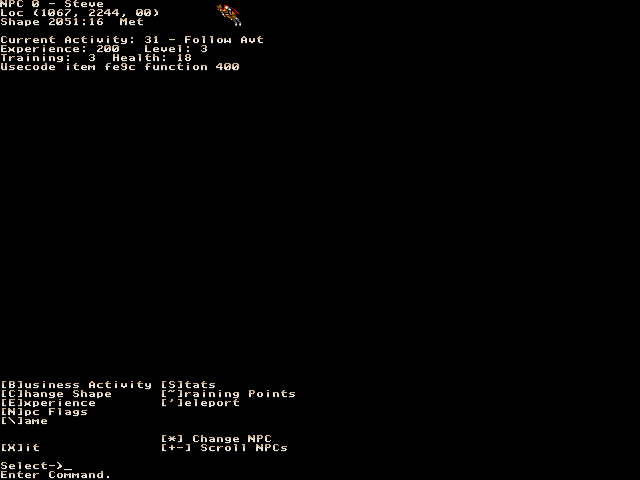
Hitting "N" here pops up the NPC tool, which will ask for a number. Here I've input 0, which represents Steve. This lets you examine the NPC's schedule, flags, and stats. It also allows you to set flags which control everything from whether a person is poisoned or under the effect of a protective spell to whether the person is in the party. The tricks I pulled in U6 with an external cheat utility are, in fact, fully supported by U7's built-in cheat menu. However, recruiting NPCs you aren't "supposed" to have can cause problems.
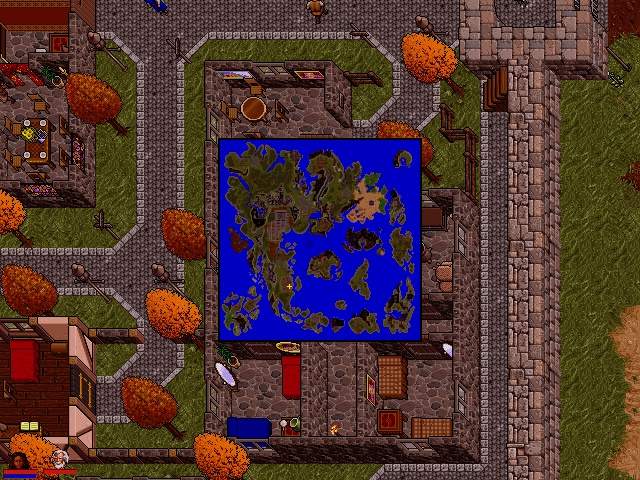
F3 brings up a map. A much, much more detailed map. This is not actually a drawn representation of the world of U7, but a tile-for-tile zoomed-out representation of the actual layout of the game. The gold plus tells us where we are; we're in Trinsic at the start of the game, if you hadn't guessed. Clicking anywhere on the map teleports. I don't recommend that you do this unless you know where you're going.
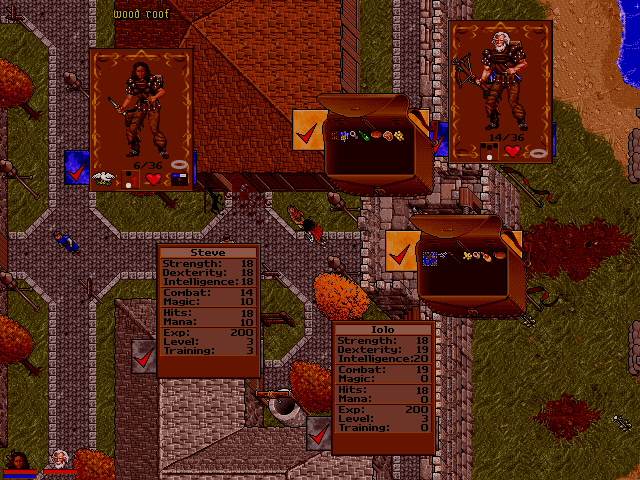
So how many windows can you have open at a time? Pretty much as many as you want. Hell, if you toggle off pausing while gumps are open, you can open everything and just play with it that way. Clicking and dragging the little bar with the checkmark on it (which if clicked closes the window) lets me reposition them anywhere I want, and they'll stay where they're assigned even after they're closed. When we're done looking, we can hit escape to close all windows at once.
Regarding updates: I'll probably be a little slow to start. I may leave time for suggestions (as The Black Gate is quite non-linear, though I have plans on where to start). I do have stuff to do, after all. But when I'm not doing that, I hope to keep updating fairly regularly. Serpent Isle can be more disciplined, as Serpent Isle is more linear and there's less bumbling around looking for secrets and messing with people. We'll work out the pace as we go, so feel free to comment on that.