Part 38: Behind The Fangs, Part VII - RPG Maker Basics: Resources
Behind The Fangs, Part VII - RPG Maker Basics: Resources♪ BGM: Quiet Days of Rokumei City ♫
Alright, so we've got some interesting stuff to go through this time. First of all, we will look at the Resources, which is what makes up the graphics and sounds for our game.
Here's where we screw around with all of our resources. There's not a lot of options here - we can import files into the resources, export files out of them, and delete files. We can also set which type of file RPG Maker turns the images into when you import them - you can either have them as regular PNGs, or have them as XYZ files, which cannot be read easily, from what I can tell. The RPG Maker help file refers to them as "raw material". Your guess is as good as mine as to what this actually is. However, beyond that, the meat of this is in the different resource types.
Let's go through all the different types of resources we can play with, also with some examples. To note, almost all of this will be directly ripped from the RPG Maker help file, because these are largely just going to be technical specifications. However, to start with, some ground floor facts:
Images are accepted in .PNG, .BMP and the strange .XYZ file format. Furthermore, RPG Maker 2003 can only deal with images in 8-bit color depth (i.E. 256 colors). Now, on to the different kinds of resources we need to build our games.

The folder Backdrop has the battle backgrounds. They are at a fixed size of 320x240.
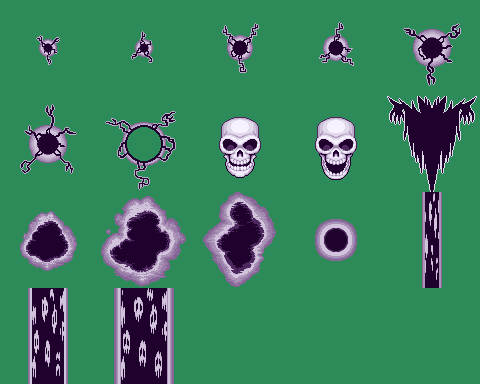
The folder Battle has the animation cels for battle animations. The images have a maximum size of 480x480, and contain a 5x5 grid of animation cels at a size of 96x96 each. From what I can tell, you need to have an image with 480 pixels in width, but you can reduce the amount of cels in height if you don't need as many, which you can see with this image, which only has 4 cels in height.
The folder Battle2 has animation cels for large battle animations. We brought these up back when we went over battle animations, but I don't actually have any of these. The RTP doesn't come with any, and VD2 doesn't use any either. These images have a maximum size of 640x640, and have a 5x5 grid of animation cels at a size of 128x128 each. I assume these work similarly to the regular battle animation cels.
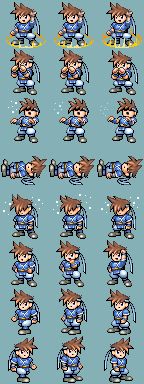
The folder BattleCharSet contains animation cels for character sets for use in battle. They have a fixed image size of 144x384 with 8 rows of 3 frames of animation at 48x48.

Here's the second set of cels for the Alex charset, including the left and right handed attacking animations. That's relevant, because next is...
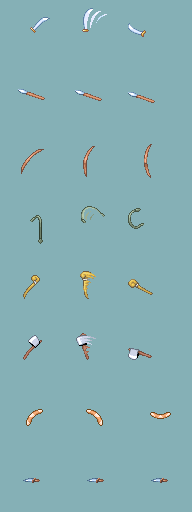
...the folder BattleWeapon, which contains different weapon types that then connect with the attacking animations. The left, center and right frames of the weapon animations run the same way the battle charset animations do. These have a fixed size of 192x512, allowing for 8 weapons with 3 frames of animation each at 64x64. You have to match these up yourself so that they actually connect with the battle charset animations.
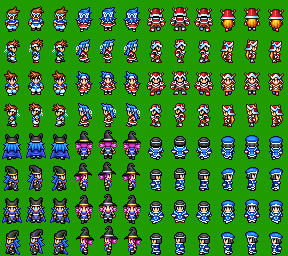
Next, we have the folder CharSet, which contains character sets. The image has a fixed size of 288x256, which contains eight characters arranged as follows:
- Each frame is 24x32 pixels.
- Each character has 12 frames.
- The 12 frames are made up of four rows with three cels each. These four rows make up the directions the character can face on the map.
- The three cels then make up the three frames of the walking animations.
Of course, not every "character" in these charsets will have "walking" animations... but that's for later.
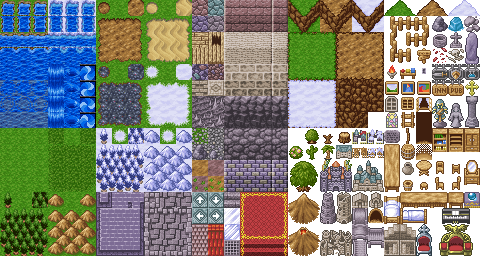
In the folder ChipSet, we have the tilesets. These contain all the stuff we get to place in on the map editor. There's actually a lot of specification to the tilesets, which I am just going to copy from the help file:
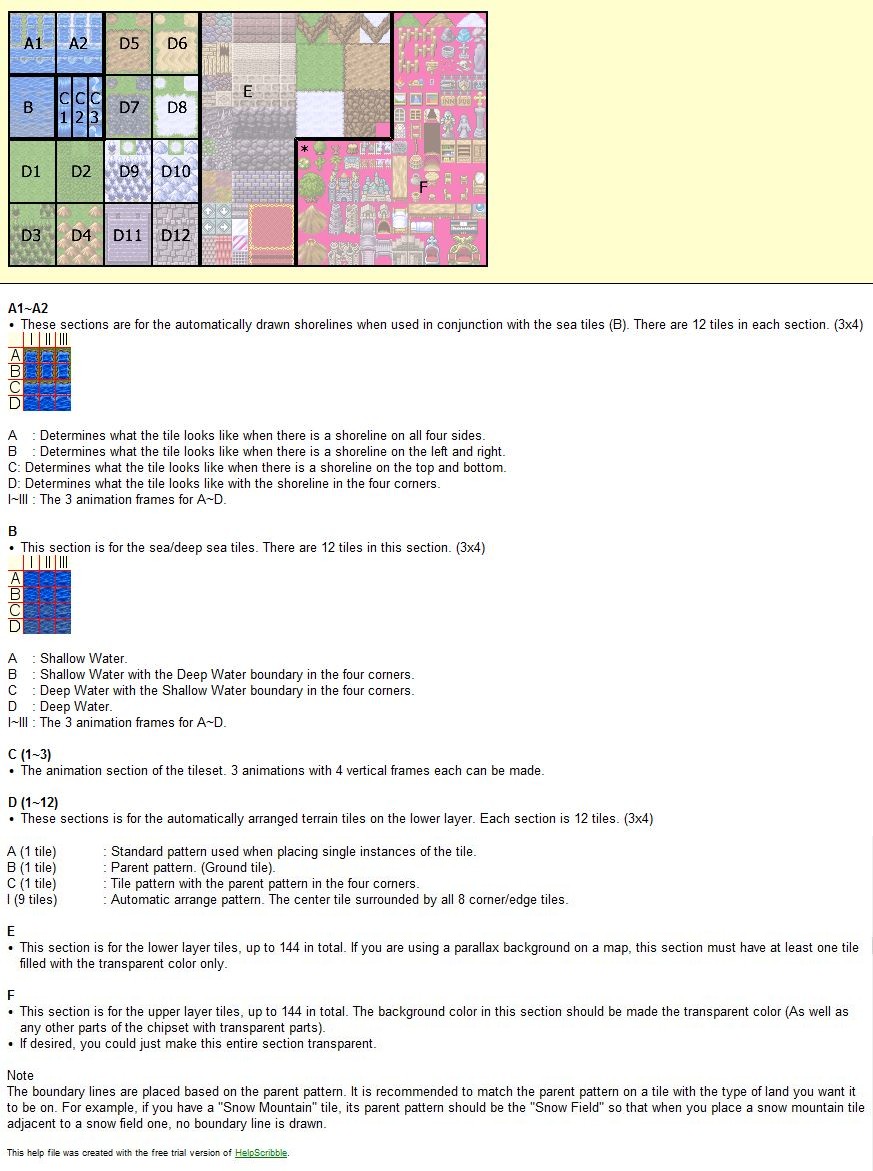
Stuff! Lots of stuff. I will never make a tileset on my own, so I'm kind of just skipping over going over this and instead just leaving this here for reference.
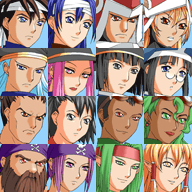
Now, in the folder FaceSet, we have face graphics, which have a fixed size of 192x192, allowing for 16 face graphics at 42x42 pixels each. Pretty straightforward.
Next, we have the folder Frame, which contains... well, frames. We've gone over these in the database very briefly, and I don't have any examples of it - neither the RTP or VD2 have frames. These can surround the screen during gameplay, if you want that. These have a fixed size of 320x240.
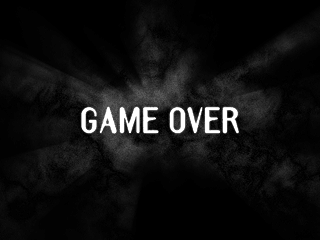
In the folder GameOver, we have, indeed, game over images. These also have a fixed size of 320x240. To note, I have no idea why game over images and title screen images (which come later) are given their own folders. You'd think the folder for plain pictures could do the trick. Oh well...
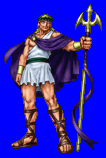
The folder Monster contains monster images. Again, these are just simple images used in combat. These have a flexible size from 16x16 to 240x240, with everything in between being fair game.
Then, we have the folder Movie. Yes, RPG Maker supports playing movie files. It supports .AVI and .MPG files, and doesn't list a maximum or minimum resolution. Again, I don't have an example here - VD2 comes with a .AVD file in the folder that I can't play, and there is a version of the RTP out there by Don Miguel, the guy that was the first guy to bring us a translation of RPG Maker 2000, which has a sample video file called babbit.avi that I definitely remember seeing, but my version of the RTP doesn't have this. Alas.
After that comes the folder Music, which is also pretty simple. It contains music! RPG Maker 2003 supports classic .MID files (memo to self, add PASSPORT.MID and CANYON.MID to future demonstration videos), .WAV files and .MP3 files (note: must have really crappy bitrate for optimal historical accuracy). We've already seen what you can do with the music playback, so this is just where the music comes from.
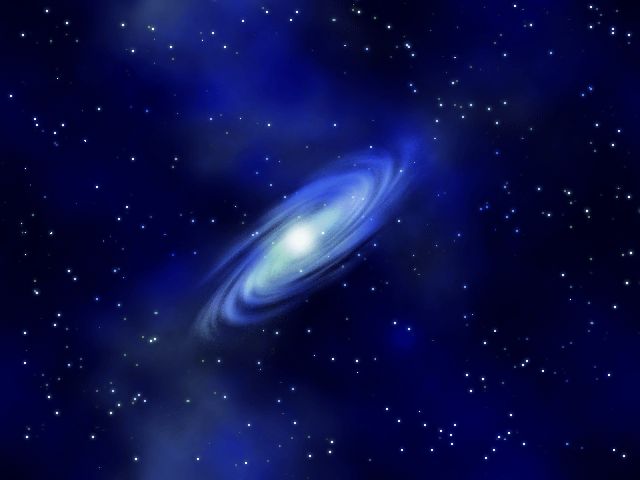
Now, the folder Panorama contains larger images. They have a size going from 80x80 to 640x640, and they are used for parallax backgrounds, which you'll remember from the map settings (you don't, but just roll with it).
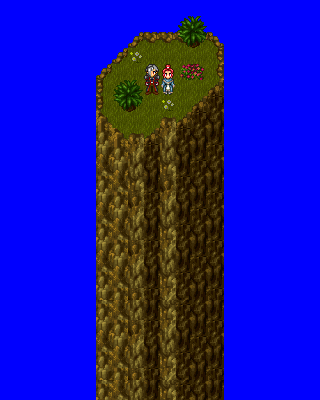
Next is the big daddy of them all, the Picture folder. This folder has everything, with image sizes ranging from 1x1 to 640x640. Events are able to do different things with images, and all of those go into the Picture folder. For instance, VD2 has a grand total of 766 pictures in that folder, which ranges from the blood text we love so much, over the artwork for characters, to the images used for tutorials. And also, as you can see by the image I've chosen, for instance the scene where Asgar teleports Valnar and Alaine on top of a hill that then magically grows up through the clouds has also been done through the use of image manipulation through events. Basically, the more things you want to do with your game, then the more files you will have in the Picture folder.
After that, we have the Sound folder. This of course contains sound effects, which are only accepted in .WAV format. Pretty simple!

The next folder is the System folder, which contains system graphics. These have a fixed size of 160x80. These, much like the tilesets, have a detailed description of what each part is going to be used for, and I'm just going to copy this from the help file again.
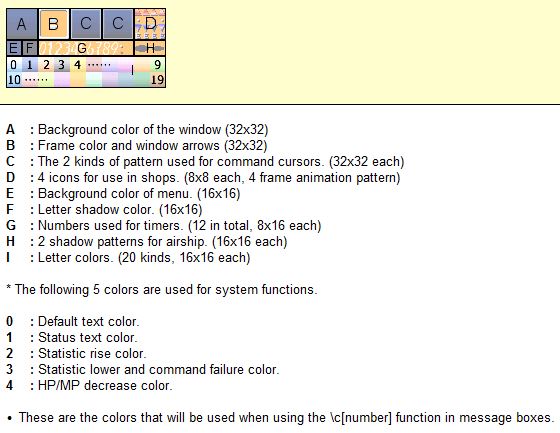
Informative!

Parallel to that, we have the System2 folder, which contains system graphics for the new battle system that came with RPG Maker 2003. These have a fixed size of 80x96. I used the VD2 system graphics as an example here to make it easier to tell what is what, since we've seen that a few times, I'd wager.
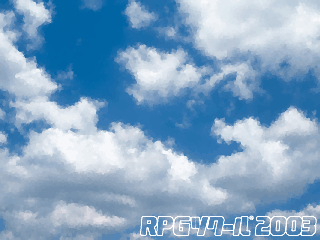
And finally, we have the Title folder, which, much like the GameOver folder, contains graphics for one specific part of the game, this being the title screen. These also have a fixed size of 320x240, much like the game over images. I don't think I need to say much more about this.
And that's your lot! Those are the different resources that will make up the RPG Maker 2003 game that you are assuredly making right now. Next time on Behind The Fangs, shit will get real, because it'll be time to get into events, and you know it'll be a lot of fun.