Part 4: The Lands Above - Preparations (Gameplay Explained)
(Just kidding! I'm not actually going to end the LP on that note, although I think it would be hilarious--and probably net me a probation.)04. The Lands Above - Preparations (Gameplay Explained)

Alright. Before we start our adventure in earnest, we're going to return to Torin's home. Though immediately after the prologue the games kicks us out into the greater world of The Lands Above, it makes the most sense to stop back at the Farhman house first. From a game narrative perspective, it makes sense for Torin to stock up on equipment before his perilous journey. From a gameplay perspective, there are a lot of items to pick up here, so we'll be saving ourselves a lot of backtracking if we grab them now.
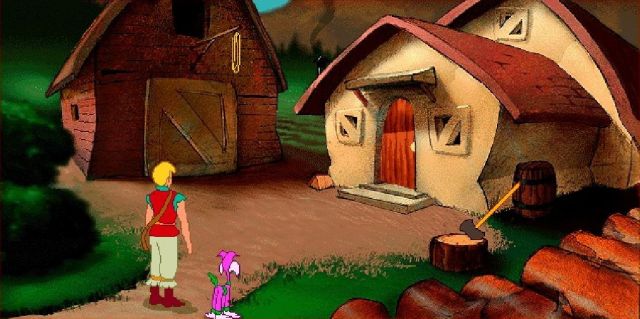
If you're anything like me, your eyes probably zoomed right in on the axe in the corner. If we're going on an adventure, we better bring self-defense, no? So we're just gonna go ahead and grab that.
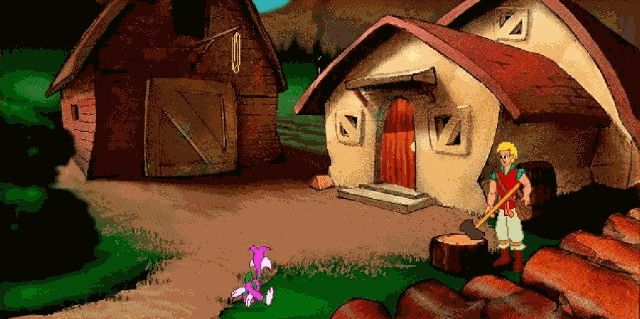

_1.png) (I wish I had a pleber for every time I've swung this!)
(I wish I had a pleber for every time I've swung this!)A few notes here: Torin will often make a comment when he picks up an item or examines something. Sometimes he'll say it out loud either to himself or to another character, or he'll think it. All of Torin's thoughts will appear in brackets. Also, if you hadn't picked up on it yet, anything a character says that's italicized is an embellishment I've added.
Also, Boogle is programmed to freely wander the game screen. The intent is to make the character seem like he has agency of his own--to make him seem more "alive." However, the developers were also keen to make sure Boogle never appeared to be a burden. Basically, he was Alyx Vance before Alyx Vance. If he's standing in the character's way, the character will comically trample him as they walk past. If the character is about to leave a screen, Boogle either automatically follows or jumps inside Torin's pouch.
The mouse cursor usually appears as a grey arrow. When it hovers over something you can interact with it turns white. When the game is loading, it turns into a sleeping Boogle face. When you can leave to another screen, it turns into an arrow.
Lastly, you'll notice I've included the game's interface in this update! Now that we have an item, I want to cover what exactly everything does:
.jpg)
1. Drop Down Menu - If you hover the mouse over the very top left-hand corner of the screen a simple drop down menu will appear. It consists of a "File," "Game," and "Help" menu.
File is what is sounds like: New, Open, Save, Save As, etc.
Game can be used to adjust Walking Speed, turn on Captions, or turn off Scrolling. Torin's has several large areas where the camera can be let loose to scroll as the character walks. Small tabs will appear on either the bottom or right hand sides of the playing field to delineate where on a map you are--you'll probably notice these throughout the LP. There are no tabs in this area because it is only one screen large.
Help has an About, Customer Service information, and options related to Hints.
2. Transcript Button - Looks like a closed book when INACTIVE and an open book when ACTIVE. When ACTIVE, the Transcript Interface appears through the slot at 3. and lists the most recent lines spoken in the game.
3. Transcript Interface - When activated, a translucent screen emerges from the slot listing the most recent lines of dialogue spoken in the game.
4. Hint Timer - If you're having difficulty with a puzzle, you can always get a hint! When raised, the Hint Timer will appear as an hour glass, as seen. Hints are inaccessible at this time. The game defaults to five minutes before activating the Hint Timer, at which time the hour glass lowers into the interface to become a clickable button. You can adjust the length of the Hint Timer in the Drop Down Menu. Activating a hint costs points from your Score.
5. Inventory/Boogletory - Hit these buttons to switch between Torin's Inventory and the Boogletory. Throughout the game, Boogle will acquire different shapes that he can transform into. These shapes are cataloged in the Boogletory. They are used exactly like standard items: click on the item, then click where you want to use it.
6. VCR Buttons - Used to speed up or slow down the game. The pause button, obviously, pauses the game. The rewind buttons can only be used after particularly noteworthy non-interactive scenes so that you can rewind and watch them again. The fast-forward buttons can skip through these non-interactive sequences, taking you to the nearest interactive bit. The FF buttons are great to skip long walking animations when Torin transitions from area to the next and the game shows him walking slowly into the distance. However, boosting the Walk Speed to max really negates the necessity for this. Furthermore, if you're in a rush you can also use Right Click to immediately "teleport" to where you clicked as opposed to watching Torin walk.
7. Score - Your total game score. You earn points by collecting items, solving puzzles, and talking to people. Can get a total of 999 points. I won't be going for a 999 point run. If you use a hint, it costs points. If you use chapter select to skip ahead in the game, you start at 000. To get max points, you must do a complete run.
The score system is pretty inconsequential.
8. Laser Light Projectors - Really, a bit of decoration. When you use the Holographic Projector, green rays of light shoot out of here to create the 3D projections of items you find.
9. Holographic Projector - Put any item or Boogle ability you acquire on this platform to create a 3D version of it appear on the screen. You can use the VCR buttons to control which way it rotates. Just a bit of fluff, really. If you hover the mouse over the item a description will appear.
10. Projected Item - Items put on the Holographic Projector appear here. In this case, Torin's Axe.
11. Inventory Well - All items and Boogle abilities will be stored here and can be accessed at any point in time.
Alright, that about sums up that! Before we go inside, we're going to grab that rope hanging above the barn door. You never know when you're going to need rope!
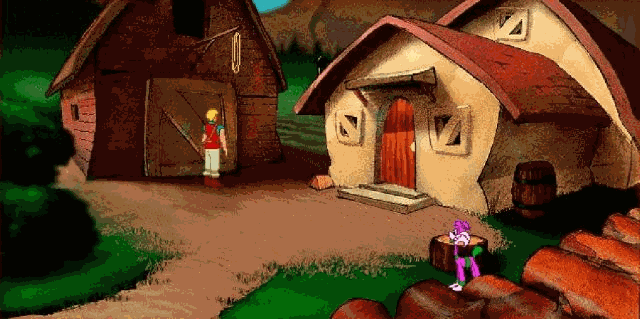

.png) Hey Boogle, let's go!
Hey Boogle, let's go!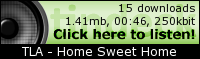
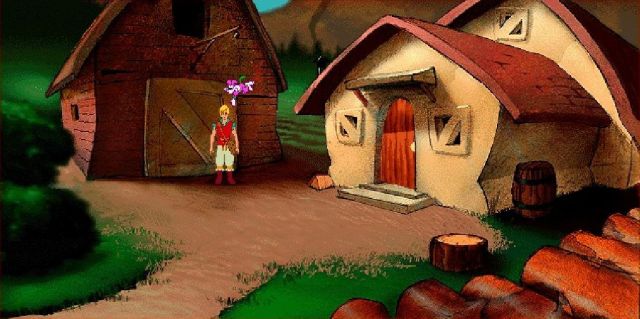
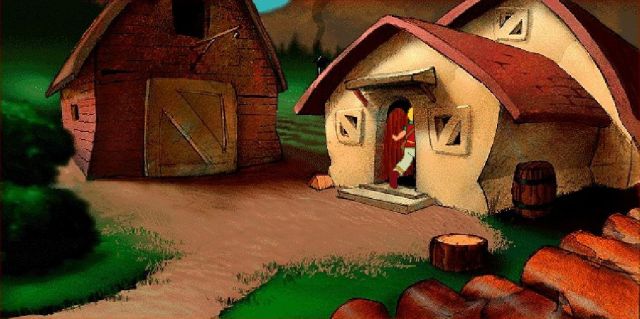


Whenever we go to a screen where Boogle can learn an ability, he will seek out the object himself and acquire it. In this instance, immediately upon entering the house we get the Boogle Box! Meanwhile, Torin can look around the house and get depressed:

_3.png) (That's where dad always sat after dinner and drifted off to sleep.)
(That's where dad always sat after dinner and drifted off to sleep.)_3.png) (That was mom's favourite chair. I hope she's okay.)
(That was mom's favourite chair. I hope she's okay.)When we're done feeling sorry for ourselves, we can break Torin from his sorrow by making him burn himself!
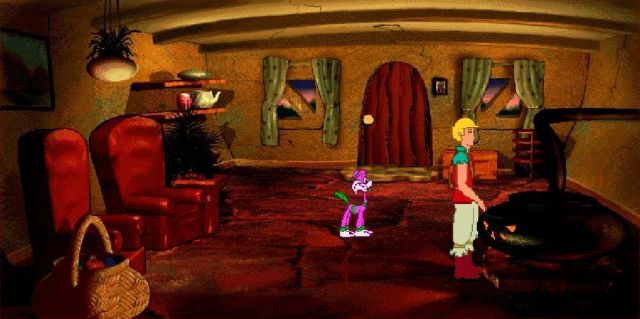
.png) OW! Yup, the stove's still hot alright!
OW! Yup, the stove's still hot alright!Thanks, Torin. I appreciate that you were willing to burn yourself to ascertain that truth for us.
What we really want to do is check out the objects next to his parent's chairs. Next to his mother's chair we find her knitting basket:


This is Inchie the Inchworm. This is also our first sorta, kind of not-really minigame. See, when you try to mouse over Inchie...
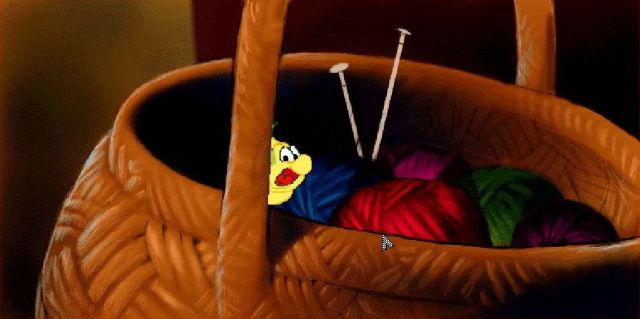
.png) Hey you!
Hey you!
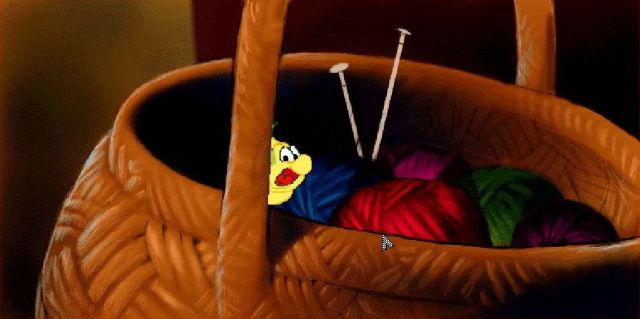
.png) Come back here!
Come back here!
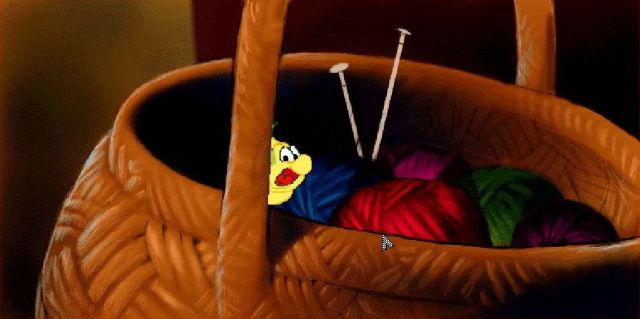
.png) C'mere, Inchie! Seriously, don't mess with me right now. Both of my parents were just kidnapped by an evil sorceress. You do NOT want to push my buttons.
C'mere, Inchie! Seriously, don't mess with me right now. Both of my parents were just kidnapped by an evil sorceress. You do NOT want to push my buttons.
.png) Gotcha!
Gotcha!There's no real trick to it. Just keep attempting to click on Inchie until Torin exhausts his dialogue and you'll be able to capture him. Next we want to look at the table next to Torin's father's chair. Thankfully, it's a lot less exciting than the knitting basket.


_1.png) (I might need this empty pouch for something.)
(I might need this empty pouch for something.)Once you've grabbed that you can leave. There's no reason to return now that we have all the available items.

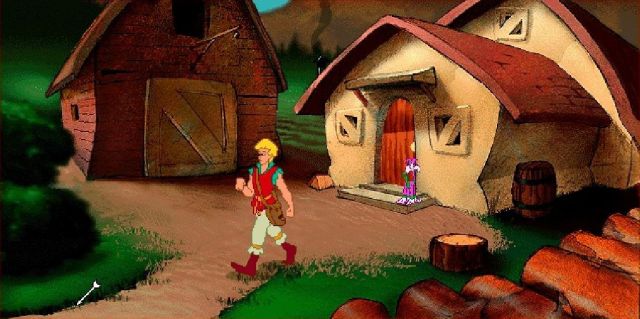


And we're back where we started! Note that in the bottom left hand corner of the screen you can see a brown tab--this tells us whereabouts in the Lands Above overworld we are currently located. You'll also see there are two routes we can take: we can follow the screen to the right or follow the trail that branches off at the bottom of the screen. We're going to take the latter route, but first...


_1.png) (These berries look ripe.)
(These berries look ripe.)

.png) (No matter how many times I see Crystal City, it's still impressive!)
(No matter how many times I see Crystal City, it's still impressive!)
Next update: WE'RE GOING TO CRYSTAL CITY!!!